
In order to reveal your email address, we will need the security phone number associated with your account.
Your security phone number may or may not be the same as the primary phone number you associate with your account.
Once entered, we will be able to look up the current email you have on file.
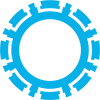
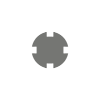 Processing...
Processing...
Enter the email address associated with your account to request a password reset.
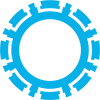
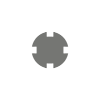 Processing...
Processing...
Valid passwords must consist of the following:
Special characters such as '&' or '!' are encouraged but not required.
We've updated our system to give you an easier and more secure way to access your account.
If the email address above is correct, please choose one of the following options below to set up your account. Otherwise, try signing in again with a different email address.
You are unable to sign in because your email address does not yet have a password. Choose Connect Account and you will be guided through creating a password, and gaining access to your account.
Your email address will be your user ID.
Connect AccountChoose Create Account to begin the new user registration process.
Your email address will be your user ID.
Create AccountChoose Create Account to create a new account using your email address as your user ID.
We will then help you create a new account or connect to your existing account.
How would you like to verify your identity?
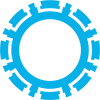
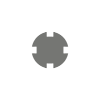 Processing...
Processing...
Valid passwords must consist of the following:
Special characters such as '&' or '!' are encouraged but not required.